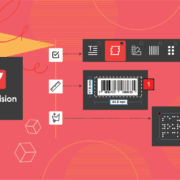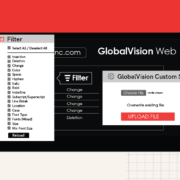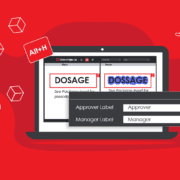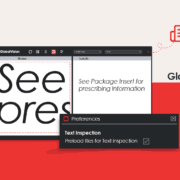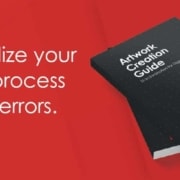Introducing GlobalVision Desktop 5.8.2
Date: December 1, 2020 | Category: Company | Author: Kayla Caticchio
Improved Performance and Enhanced Stability with GlobalVision Desktop 5.8.2
GlobalVision’s latest validated release boasts several exciting features to improve performance and increase stability for desktop users. Desktop version 5.8.2 addresses several bug fixes while providing users with new features to create the most seamless inspection process yet. Notable features in this release include new language preferences for users, UI and Text Grouping features, and a new Installer Update.
What’s New in Desktop 5.8.2
New language and inspection features for optimized quality checks
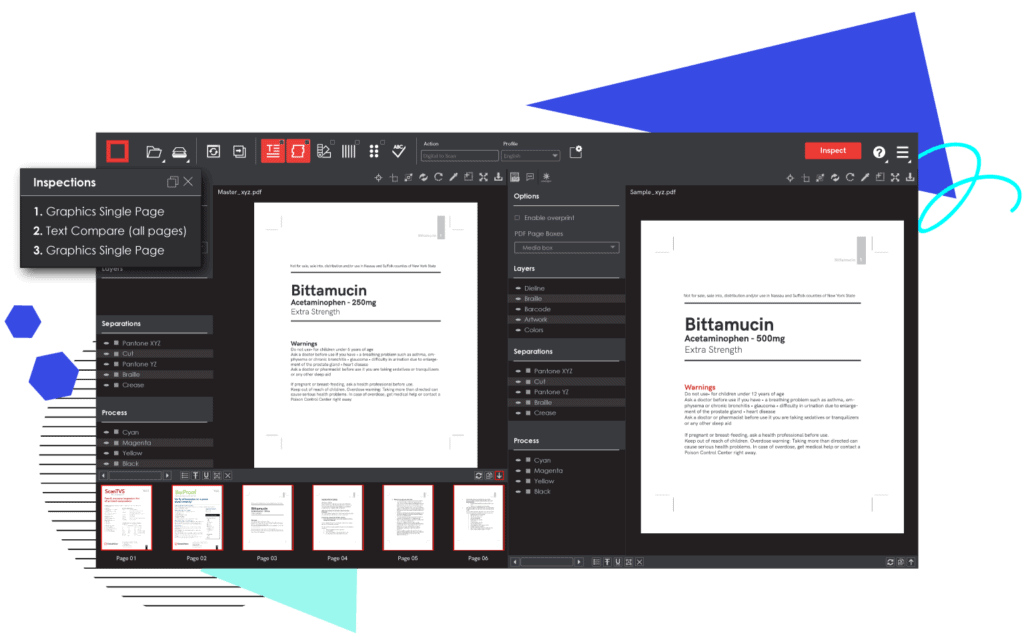 In this new release from GlobalVision, desktop users now have the ability to launch the software in the same language used while installing the application, simplifying the launch process from installation to the user’s first time logging into the application.
In this new release from GlobalVision, desktop users now have the ability to launch the software in the same language used while installing the application, simplifying the launch process from installation to the user’s first time logging into the application.
This feature allows users to easily run the installation process on their own by choosing their preferred language and subsequently launching the application in the selected language, creating a smooth initial setup process and facilitating worldwide installations.
Also new in Desktop 5.8.2 is an update that allows users to select multiple pages and inspections at once, creating a more intuitive user experience within the desktop application. By giving users the option to include or exclude pages from each inspection, this new feature enables quicker and more efficient inspections across all modules.
UI updates, Text Inspection, and Review Settings features
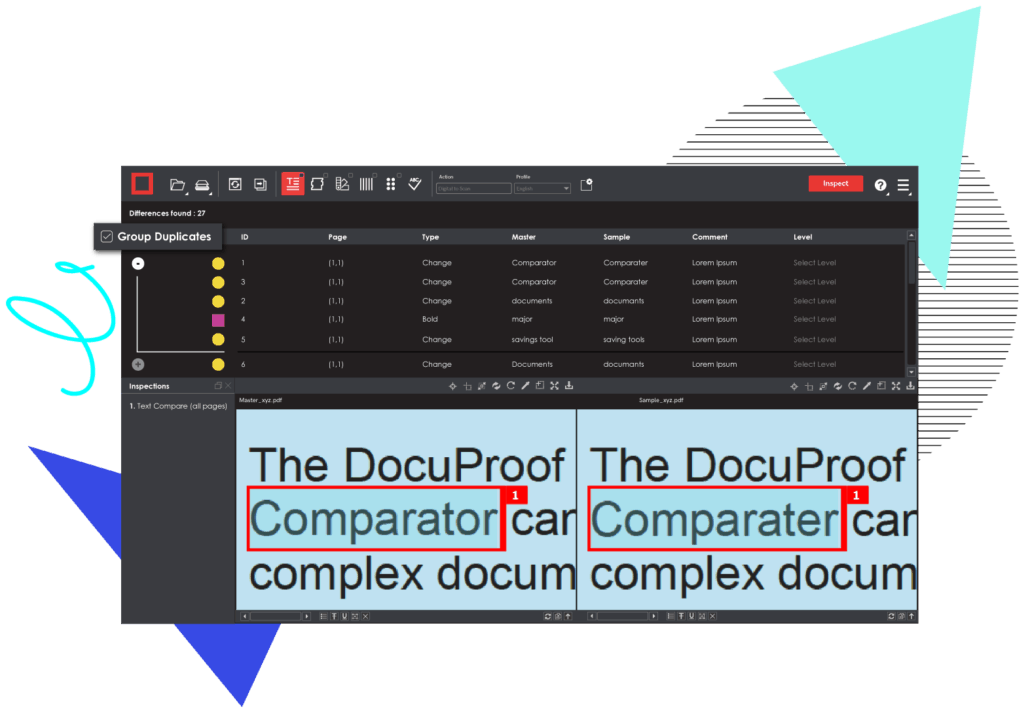 Developed to create a more intuitive user experience when running quality inspections, version 5.8.2 includes a new application style sheet that boasts improvements to the user interface, including new icons and checkboxes. To allow for more in-depth customizations of access levels within the application, Review Settings have been added as a group access setting.
Developed to create a more intuitive user experience when running quality inspections, version 5.8.2 includes a new application style sheet that boasts improvements to the user interface, including new icons and checkboxes. To allow for more in-depth customizations of access levels within the application, Review Settings have been added as a group access setting.
This gives admins the ability to set up different user groups and decide the different access levels users within each group will have when using the application. Desktop 5.8.2 also delivers news features for Text Inspection. Users can group together identical differences in Text, allowing them to easily sort between differences and discard false positives for faster and more accurate inspection results. In addition, Text profiles can now be changed to create more intuitive default profiles that facilitate onboarding and the usage of the Text Inspection module by clearly defining what each profile should be used for.
Installer update for improved and efficient connectivity
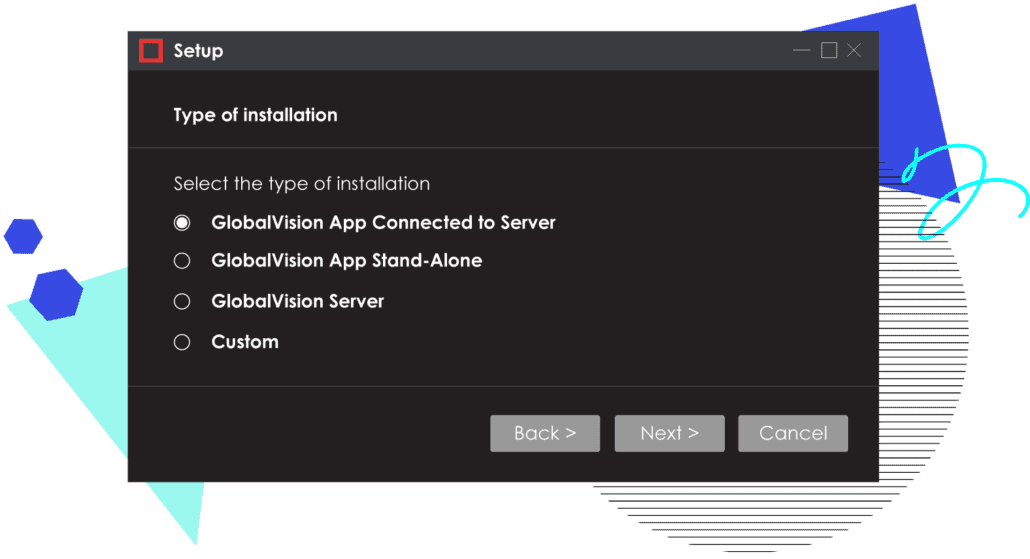 GlobalVision’s new installer update allows users to autonomously complete the application installation process by selecting the type of installation they require without having to contact the Support Team.
GlobalVision’s new installer update allows users to autonomously complete the application installation process by selecting the type of installation they require without having to contact the Support Team.
This update saves time and simplifies the installation process by making it more intuitive and straightforward while also facilitating large-scale enterprise deployments. To install a new release, users simply have to download the release from the GlobalVision website, enter the purchased serial number, and proceed to complete the installation.
Additional Improvements:
- Users can now send detailed crash reports when they are experiencing trouble with the software, improving communication between users and the GlobalVision Support Team. This helps to ensure the stability of the software while facilitating troubleshooting.
- RTL Unicode exemption changes for the most accurate Text Inspection results.
- Default profiles have now been updated in accordance with the ISO/IEC 2016 barcode standards.
- Report Audit Trail event updates to improve accountability and transparency throughout the inspection process by keeping track of exact names and saved path locations of all generated reports.
GlobalVision Desktop 5.8.2 is now available for download here.
For more information, read our full release notes.
_________________________________________________________________________________________
Ensure your content is always error-free in record time with GlobalVision. Try it now for free.
Keep up with the latest updates in automated quality control. Sign up for our newsletter.