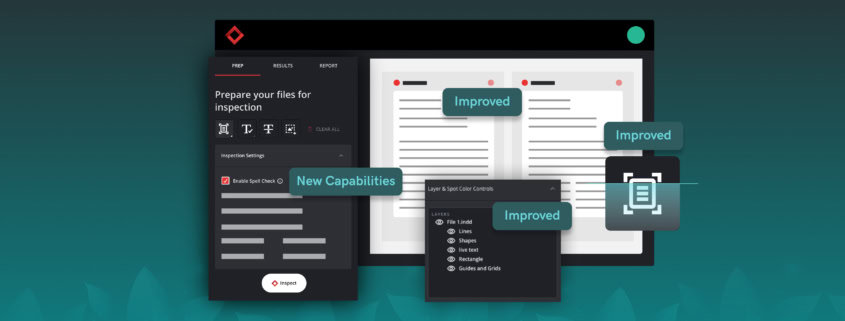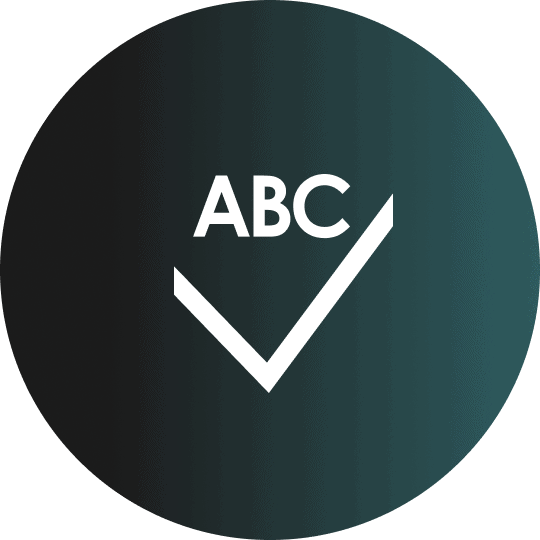Verify Accelerates Global Brands’ Time to Market with New Languages for Spell Check
Date: April, 2024 | Category: Company | Author: Hana Trokic
The Verify Spring Release is officially live.
Our latest version introduces upgrades and capabilities that allows companies to accelerate product scaling into global markets while providing an overall more robust and dependable solution.
Here’s what to expect from our latest release:
- New Spell Check Capabilities: Efficiently proofread in more global languages including Arabic, Hebrew, Korean, Japanese, and Thai, reducing outsourcing and speeding up time to market.
- Text Filters in Prep Stage: Pre-select desired result types before running Text Comparison.
- Intuitive Auto Zoom and Lock Zoom: Save and lock zoom levels for smoother document review.
- Flexible Synced Scrolling: Source and New files scroll together for easier document comparison.
- Nested Layers Support: Manage Nested Layers within PDF documents for added flexibility.
- Grouped formatting differences: compare text more rapidly by grouping text format changes into one difference card.
- Collapsible results panel: Control how you view your documents throughout your inspections.
- OCR Accuracy Improvements: Enhance recognition of special, accented, and non-Latin characters in flattened documents.
- Improved Text Matching: Boost Text Compare accuracy by over 10% for faster revisions.
If you want to learn more about how to leverage these new features, book a free Verify demo today.
Accelerate Time to Market with New Spell Check Capabilities
In order to stay competitive in global markets, organizations must adapt their business practices to effectively reach international consumers. This involves optimizing multilingual operations to quickly deliver products across diverse markets.
To alleviate these efforts and reduce outsourcing needs, Verify delivers new Spell Check capabilities in the following languages:
- Arabic
- Hebrew
- Korean
- Japanese
- Thai
Proofreading in the given languages—an industry-wide pain point— is made easier thanks to these new capabilities that allow for non-native speaker proofreaders to identify spelling errors within seconds.
 An Enhanced Proofreading Experience with UX Improvements
An Enhanced Proofreading Experience with UX Improvements
Verify’s latest User Experience improvements are designed to enhance the overall proofreading workflow while saving you even more time. These enhancements make Verify even more intuitive and user-friendly than ever.
UX improvements include:
- Text Filters in Prep Stage: Pre-select desired result types before running Text Comparison.
- Intuitive Auto Zoom and Lock Zoom: Save and lock zoom levels for smoother document review.
- Flexible Synced Scrolling: Source and New files scroll together for easier document comparison.
- Nested Layers Support: Manage Nested Layers within PDF documents for added flexibility.
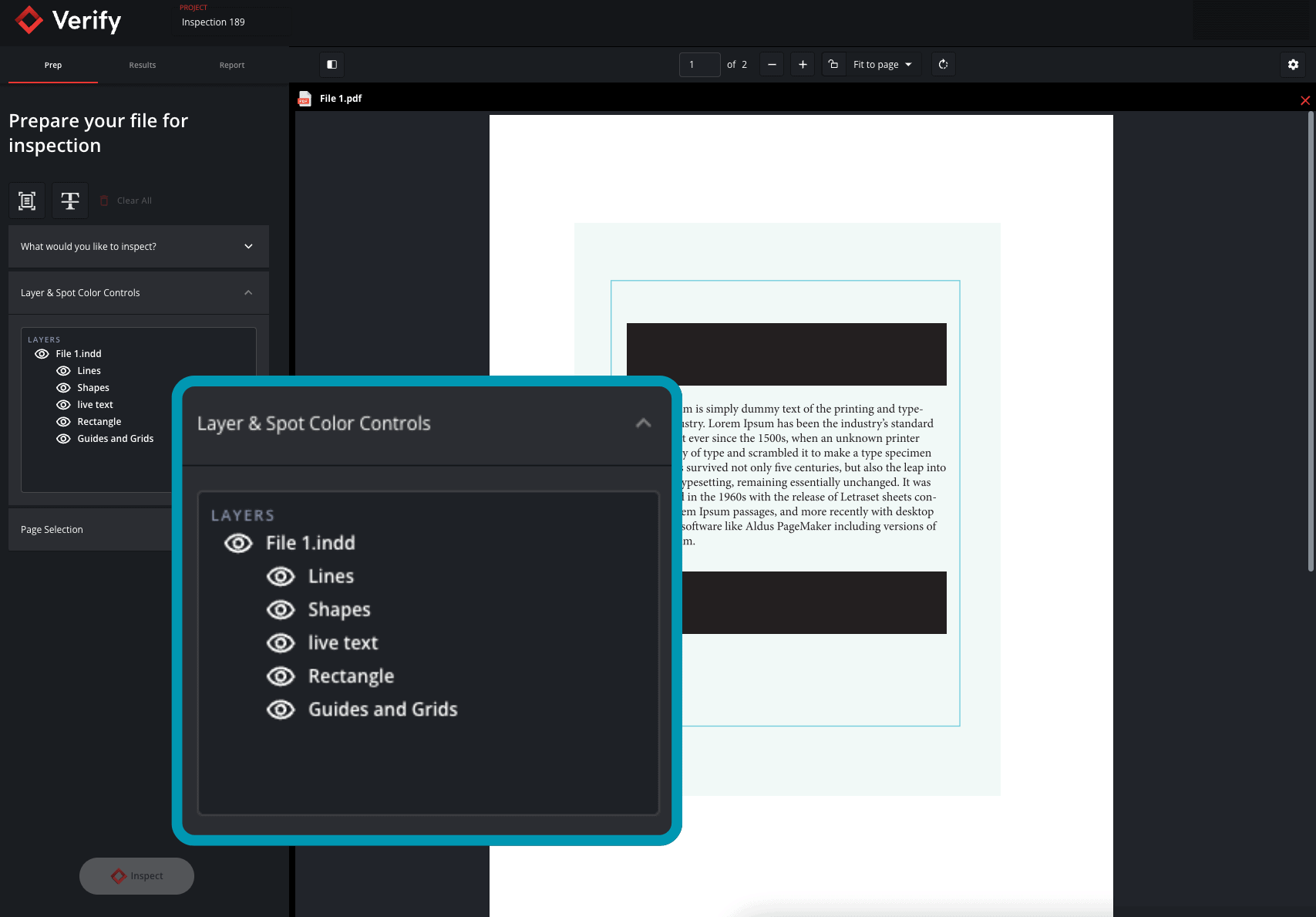
- Grouped formatting differences: compare text more rapidly by grouping text format changes into one difference card.

- Collapsible results panel: Control how you view your documents throughout your inspections.
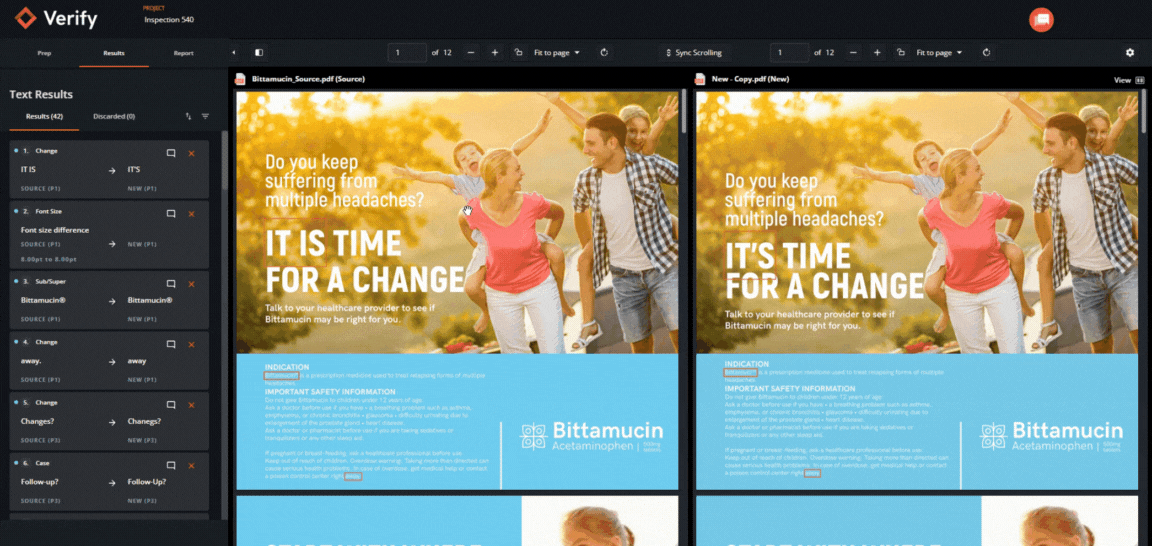
 OCR Improvements for More Accurate Inspections
OCR Improvements for More Accurate Inspections
Verify continues to offer the most innovative technology in cloud-based proofreading software by enhancing Optical Character Recognition capabilities. This update includes major accuracy improvements for special characters, symbols,characters with accents, and non-Latin languages, positioning Verify as the market leader for OCR capabilities.
Capabilities have been enhanced for the following:
- Special characters: ( ), [ ], { }, &, *, #, \, / ,~, ^, _
- Symbols: ∑ , ∫ , √ , $ , € , £ , ¥
- Characters with accents: á, é, í, ó, ú
- Non-Latin scripts: Arabic, Hebrew, Cyrilic, etc.
These OCR improvements streamline inspections of flattened documents and minimize the risk of non-compliance errors. By automating text recognition and extraction, the need for manual inspections as well as revision times are significantly reduced.
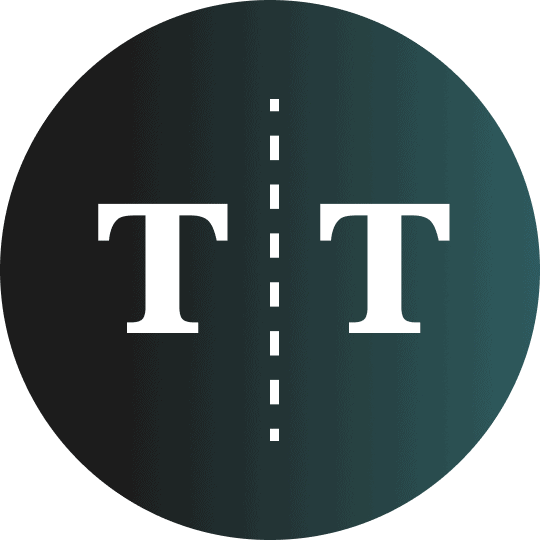 Improved Text Matching for Stronger Inspection Results
Improved Text Matching for Stronger Inspection Results
With improved text matching, users now experience improved accuracy of results by 10%.
As a result, you can ensure adherence to regulatory standards more efficiently and accurately, reduce the risk of non-compliance, speed up proofreading times and increase speed to market. This leads to more effective workflows and teams that are capable of managing higher work volumes without compromising on quality.

 Optimized SSO License Activation for Better Product Scalability
Optimized SSO License Activation for Better Product Scalability
With the new activation workflow for SSO licenses, the process is completely streamlined as it removes the need for users to confirm their credentials via email and also allows Administrators to perform a bulk upload of users to the application.
This update makes Verify easier to deploy and more scalable across teams and organizations.
Experience Better Proofreading with Verify
To see these new features and improvements in action, delve into the product videos in our Release Notes.
Additionally, book a personalized demo to see firsthand how you can overhaul your proofreading and quality control processes.