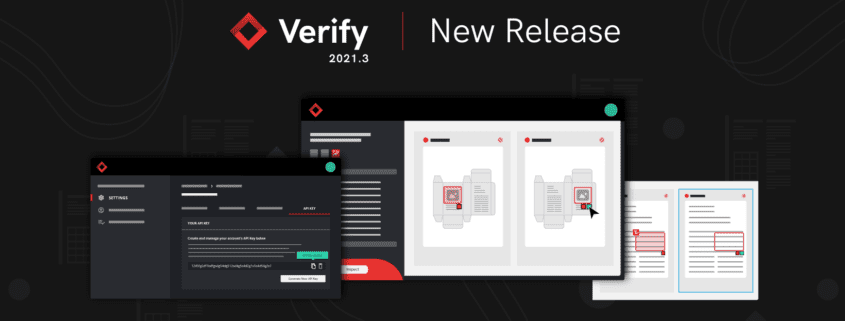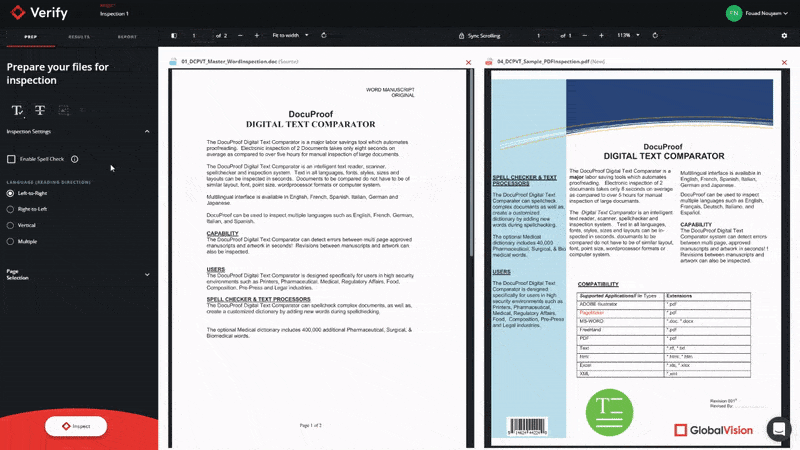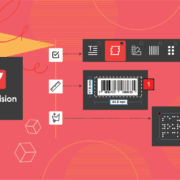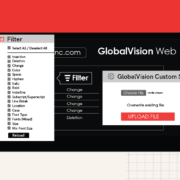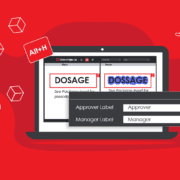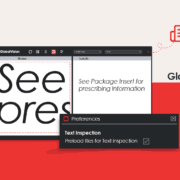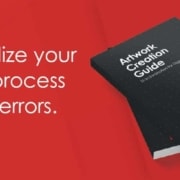Verify 2021.3 New Release
Date: October 2021 | Category: Company | Author: Fouad Noujaim
Introducing Verify 2021.3, the latest version of GlobalVision’s web-based inspection application. Built to deliver a more intuitive user experience, Verify optimizes inspections by catching deviations at every revision point.
This release includes new improvements and features that enable connectivity to the platform and enhance the flexibility of performing accurate Text and Graphics inspections by expanding the tools available to the user in order to better prepare their files.
New features include Marquee Zoning, Shifted Graphics, and the ability to generate a public API key for a seamless integration process.
A new way of performing partial inspections: Marquee Zoning
The new and much anticipated Marquee Zone is here. The Marquee tool gives users the ability to select text independently from the document’s reading order, by highlighting text using a free-hand selection.

The update itself comes into Verify as an enhancement to the existing Zoning tool. The newly rebranded Zoning tool is now known as Text Select and has the ability to select text following the existing reading order on the document. The benefit of the tool is that it will automatically find the corresponding text on your new document. However, if the text is impossible to select, you can now use Marquee Zoning to choose the text you need to inspect.
Text Select:
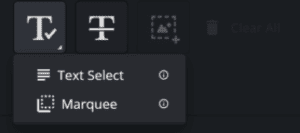
Marquee:
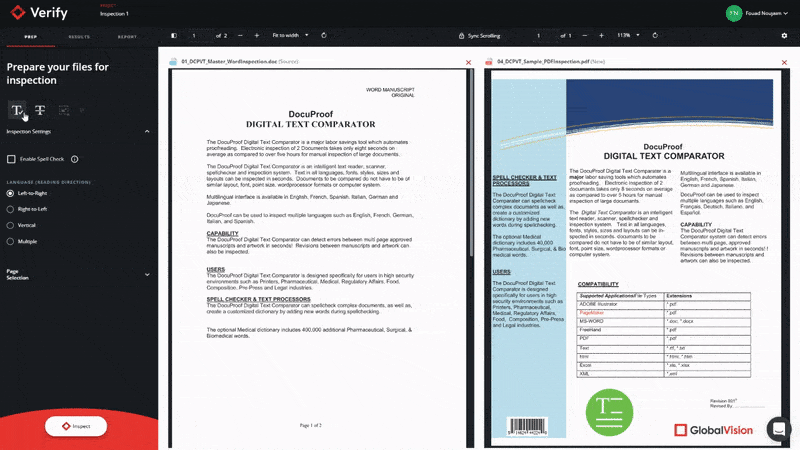
Shifted Graphics – Match artwork on different pages
Another update is the introduction of the ‘Shifted Graphics’ feature which now allows for inspection of files with different layouts. This enhancement provides users with the ability to inspect images that are not located in the same positions on the Source and New File.

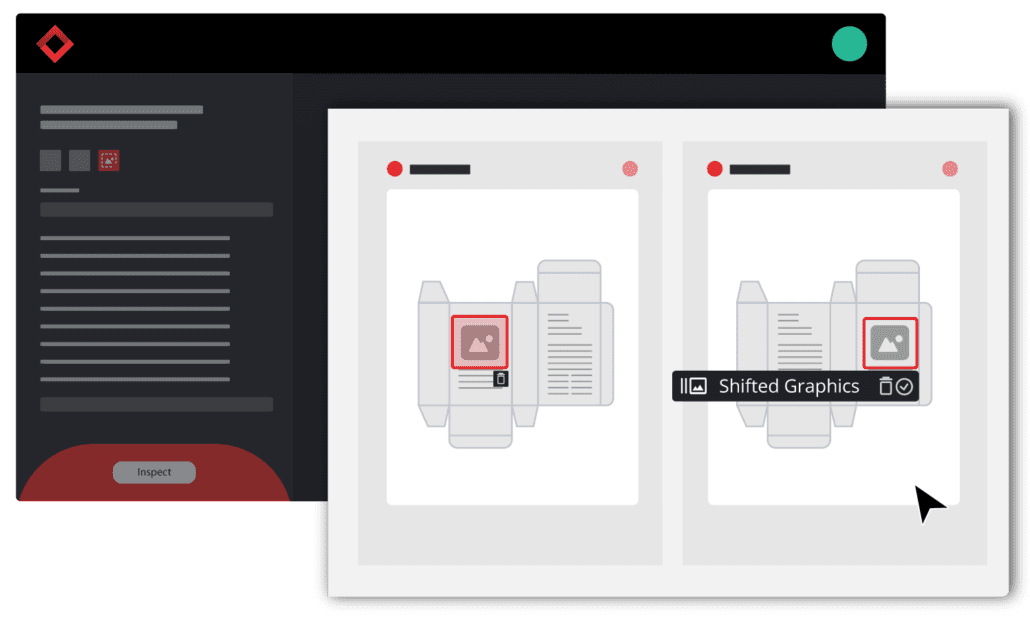
The ‘Shifted Graphics’ works by placing an anchor point on the Source file indicating a point of reference on the artwork being inspected and placing another anchor point on the New file to automatically create a match.
This new feature allows the graphic zone to be moved with accuracy even if the Artwork is on an entirely separate page.
Exponential Zoom and Spacebar Panning
Additional features have been added to simplify the use of Text and Graphics zoning while prepping a file for inspection.
Exponential Zoom
The ‘+’ and ‘–’ zoom buttons now change the zoom level exponentially making it easier to zoom in and out of the document. This can be tied with the Shifted Graphics feature allowing the user to position their anchor point much more accurately.
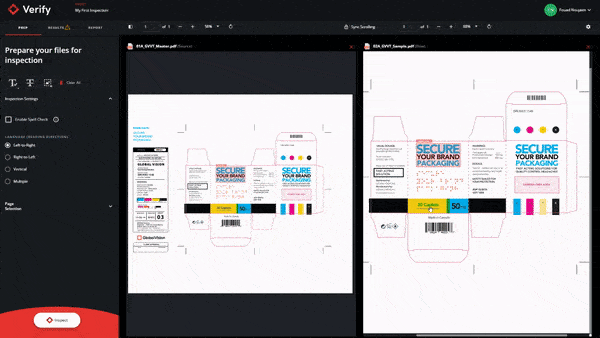
Space Activated Pan
Clicking the spacebar while a prep tool is selected now activates the panning tool. Now, instead of clicking out of a tool in order to move the file around, you can simply use the spacebar to switch between cursors.
Public APIs
Additionally, this release features much-anticipated integration capabilities.
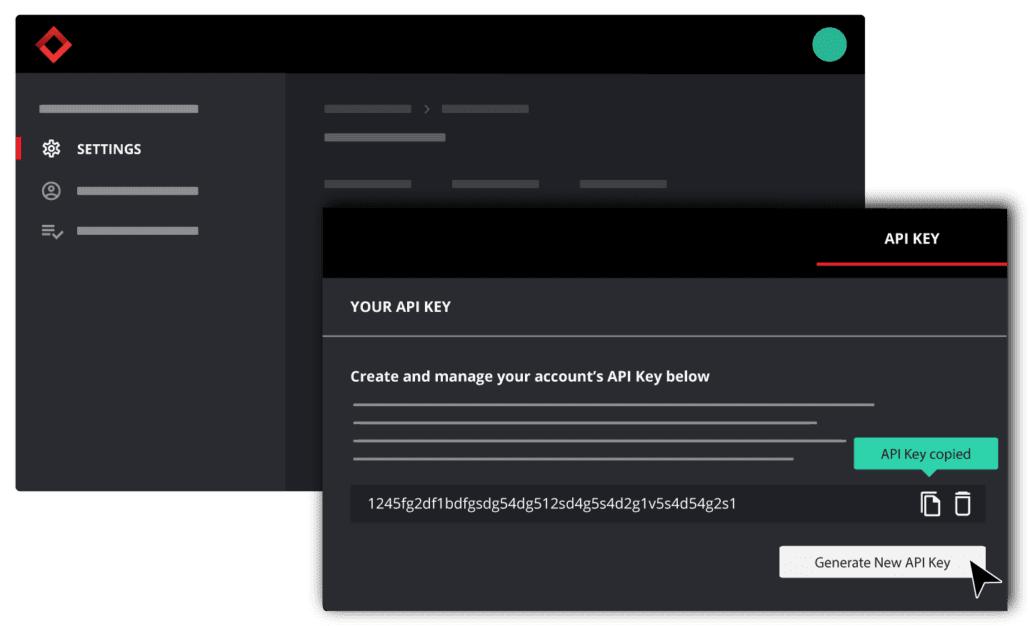
Our APIs allow customers to seamlessly connect Verify with their Artwork Management Systems and other platforms, allowing them to run quality inspections directly within the asset development process. This allows for a secure transition between products to further streamline user workflows.
Access your API key in My Account > Settings > API Key.
Once the API key is generated, it can be pasted into the third-party app.
For the full list of features, check out the release notes for 2021.3.
Related articles:
Ensure your content is always error-free in record time with GlobalVision. Try it now for free.
Keep up with the latest updates in automated proofreading software. Sign up for our newsletter.