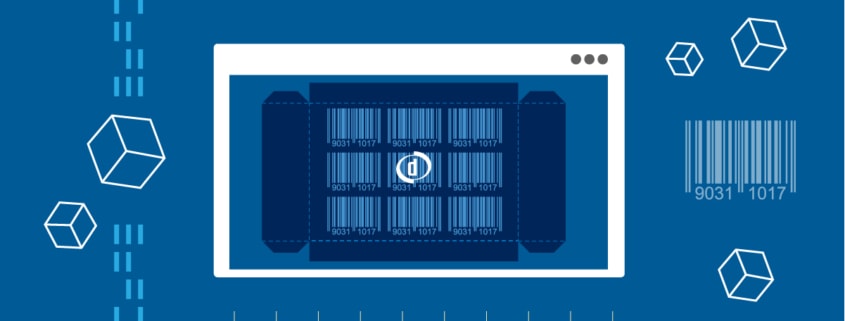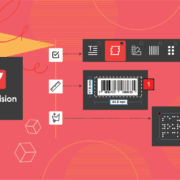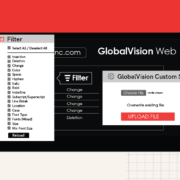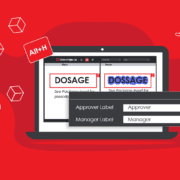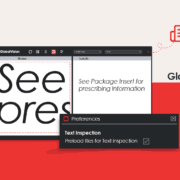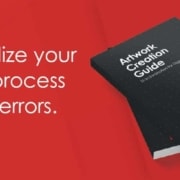How to Verify Digimarc Barcodes with GlobalVision
Date: March, 2020 | Category: quality| Author:Kayla Caticchio
A new era of barcodes is here. With big-name retailers and consumer goods companies replacing traditional barcodes with Digimarc barcodes, printers are facing more challenges than ever when it comes to verifying these modern codes.
GlobalVision’s latest integration, Digimarc Verify, gives users the ability to verify and grade all Digimarc barcodes with or without the use of a scanner, speeding up and simplifying the quality control process.
Read Now: Digimarc Verify for GlobalVision Press Release
What is a Digimarc Barcode?
A Digimarc Barcode is an advanced barcode that can be applied to any print or packaging material. It links interactive content, like product information, when scanned with an enabled scanner or mobile device. Known as the ‘Invisible Barcode’, Digimarc codes on labels and packaging contain the same information as a UPC barcode but generally can’t be detected by the human eye.
Digimarc barcodes offer several benefits over traditional ones. Many retailers are making the switch because they’re faster, more secure, more reliable, and more versatile than traditional barcodes. They also occupy no space on a product’s packaging, giving the company more space to work with when it comes to artwork and branding. Retailers appreciate the fact that Digimarc Barcodes speed up the checkout process as people can scan their products without having to locate a barcode on the packaging.
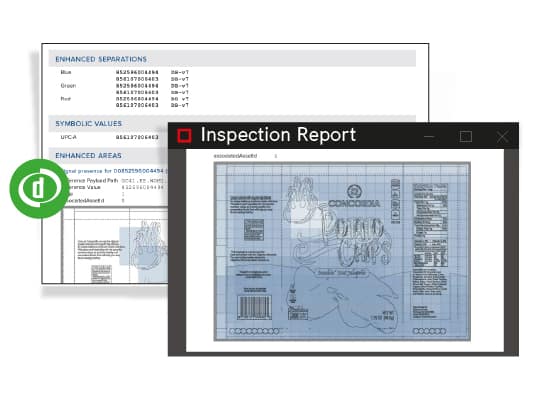
The Importance of Barcode Inspections
Although barcodes have significantly evolved since their introduction in the 1970s, the importance of ensuring barcode functionality has never been lost.
First and foremost, barcodes must be checked to ensure that they’re present and scannable. Next, the barcode on a printed packaging material has to match the product inside. Finally, printers must give their clients the assurance that their products will scan at the store. If a barcode doesn’t scan, both the retailer and the brand run the risk of losing money.
For prepress operators and printers, the main challenge with checking Digimarc codes is that they can’t be located just by looking at the packaging. This makes it difficult for any traditional barcode reader to verify the functionality of the barcode.
With Digimarc Verify for GlobalVision, prepress operators and printers now have an easy and efficient way to validate that the packaging containing Digimarc Barcodes is ready to hit the shelves. This integration gives them the ability to automatically confirm that the Global Trade Identification Number (GTIN) in Digimarc Barcodes matches the GTIN in the UPC or EAN barcode. Overall, Digimarc Verify is designed to speed up and simplify the quality control process for those in charge of proofreading barcodes.
“The integration of Digimarc’s quality assurance tools directly in our platform will help our customers speed up their production process by streamlining all barcode checks,” says Reuben Malz, Founder and CEO, GlobalVision.
This integration is critical as any errors that occur when printing Digimarc Barcodes can now be caught early on to save money and time for prepress customers.
“Integrating Digimarc Verify into GlobalVision will help operators save time and also ensure the quality of their clients’ packaging, while also enabling further industry adoption of Digimarc Barcode,” says Bruce Davis, CEO, Digimarc.
Running a Digimarc Inspection
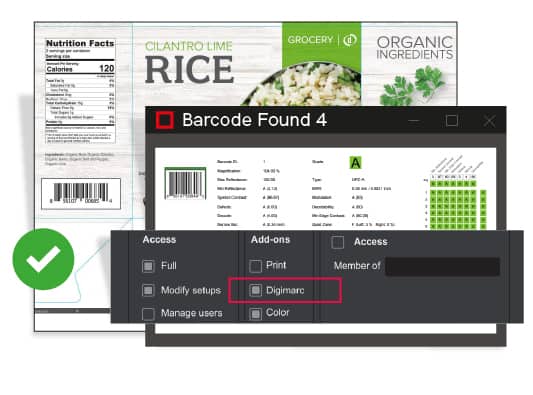
To run a Digimarc inspection in GlobalVision’s Barcode Inspection mode, users start by loading their electronic prepress files or printed samples into the software and selecting the Digimarc Inspection mode.
The software will then run an inspection to determine if a Digimarc Barcode is indeed present and to ensure that the enhanced separation values are matching or are similar. Once completed, a comprehensive inspection report will be generated that contains the results of both the Digimarc and linear barcode inspection (if present).
Users can then save the report and share it with the customer for approval, allowing them to sign off faster and with confidence.
Digimarc Verify for GlobalVision comes as an additional tool for the Barcode Inspection mode. For more information regarding this add-on, download the Remote Barcode Inspection whitepaper.
Watch Now: How to Verify Digimarc Barcodes with GlobalVision Webinar
_________________________________________________________________________________________
Ensure your content is always error-free in record time with GlobalVision. Try it now for free.
Keep up with the latest updates in automated quality control. Sign up for our newsletter.